Features
Building Airflow DAG
dbt-airflow-factory main responsibility is parsing the DBT manifest file and creating a Graph of Airflow tasks.
For each model, the library creates pair of tasks: run and test. The first one is responsible for the execution
of transformations and the second one is for testing (dbt run and dbt test commands).
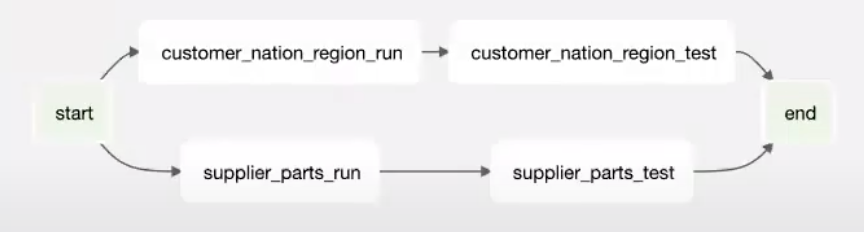
Kubernetes as execution environment
At the moment library supports Kubernetes as an execution environment. It is possible to use the same Kubernetes that Airflow is deployed on as well as an external one (in the case of deployment with celery).
Bash Operator
For local testing library supports BashOperator.
Tasks grouping
Using the tool with Airflow 2.0 gives a possibility for grouping run and test tasks together. It is done by TaskGroup Airflow functionality.
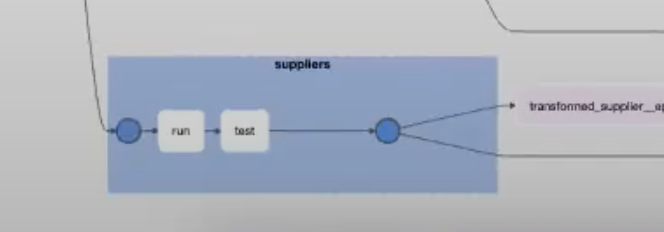
Hiding ephemeral models
DBT introduces ephemeral models to reuse code but they are not executed on their own. That’s why usually it makes no sense to present them in Airflow. The library allows disabling them from rendering.
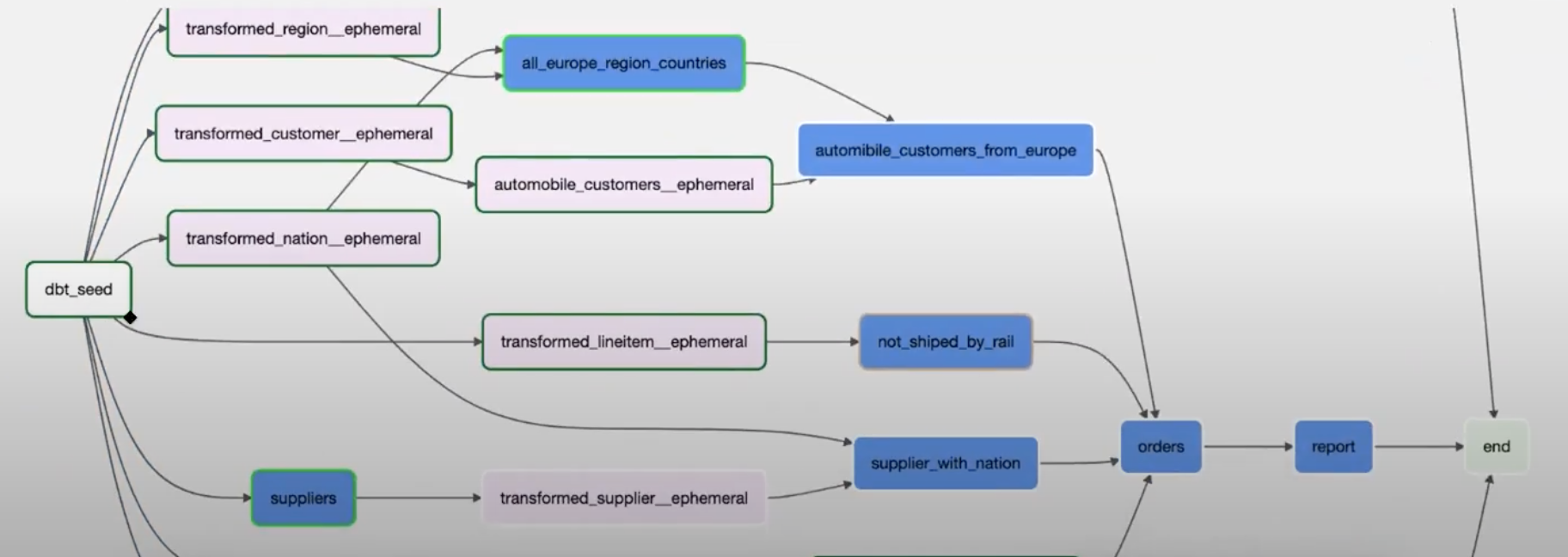
The above picture presents ephemeral tasks colored pink. Enabling hiding will cause all of the pink rectangles to disappear.
Tests depending on multiple models
Some tests that are written in the tests directory may be executed on multiple models and they don’t have a clear connection to any of them. The library detects it automatically and creates separate Airflow tasks for these tests.
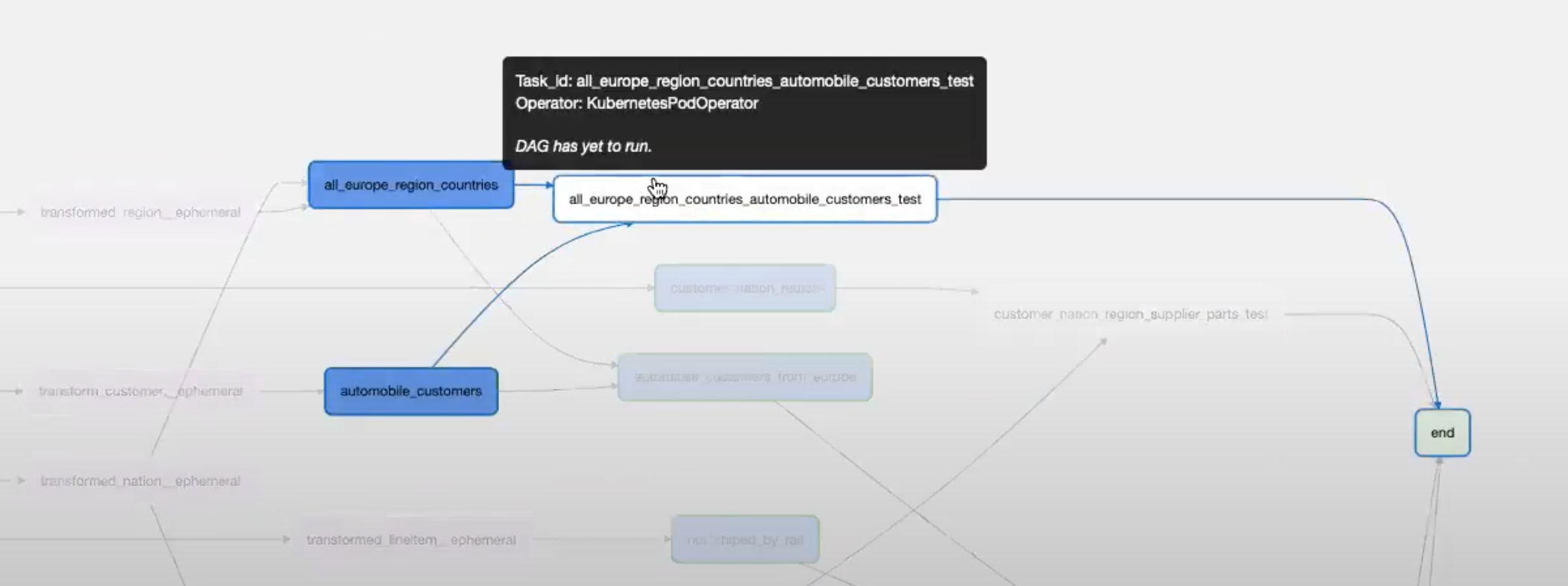
Dynamically resolvable configuration
Most of the configuration used by the library is subject to be resolved during execution. You can use Airflow template variables
in your dbt.yml and k8s.yml files, as long as they are inside quotation marks:
target: "{{ var.value.env }}"
some_other_field: "{{ ds_nodash }}"
Analogously, you can use "{{ var.value.VARIABLE_NAME }}" in airflow.yml, but only the Airflow variable getter.
Any other Airflow template variables will not work in airflow.yml.
Notifications
It is possible to configure notifications in case of task failure. Currently, the only available channels are Slack and MS Teams.

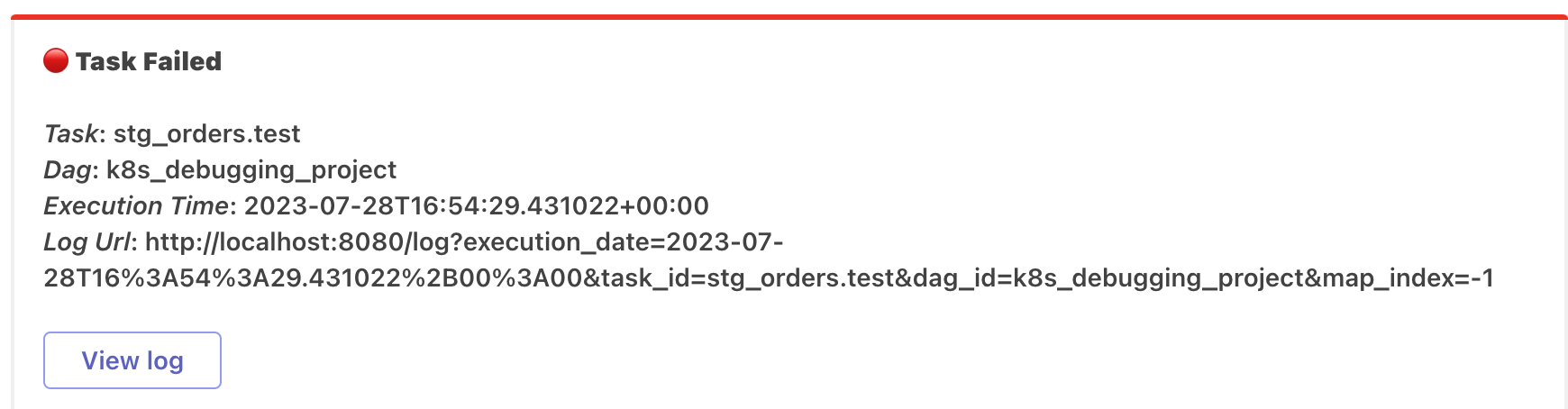
Source dependencies
Dividing the DBT project into smaller pieces or using data produced by other teams usually needs to wait for data to be ready before our transformation will be executed. It is possible to use sources with metadata to create Airflow sensors for other DAGs. Sensors will wait for these DAGs to finish before dependencies will be executed.
The below picture presents upstream DAG created by Team A. Team A exposes data prepared by report task.
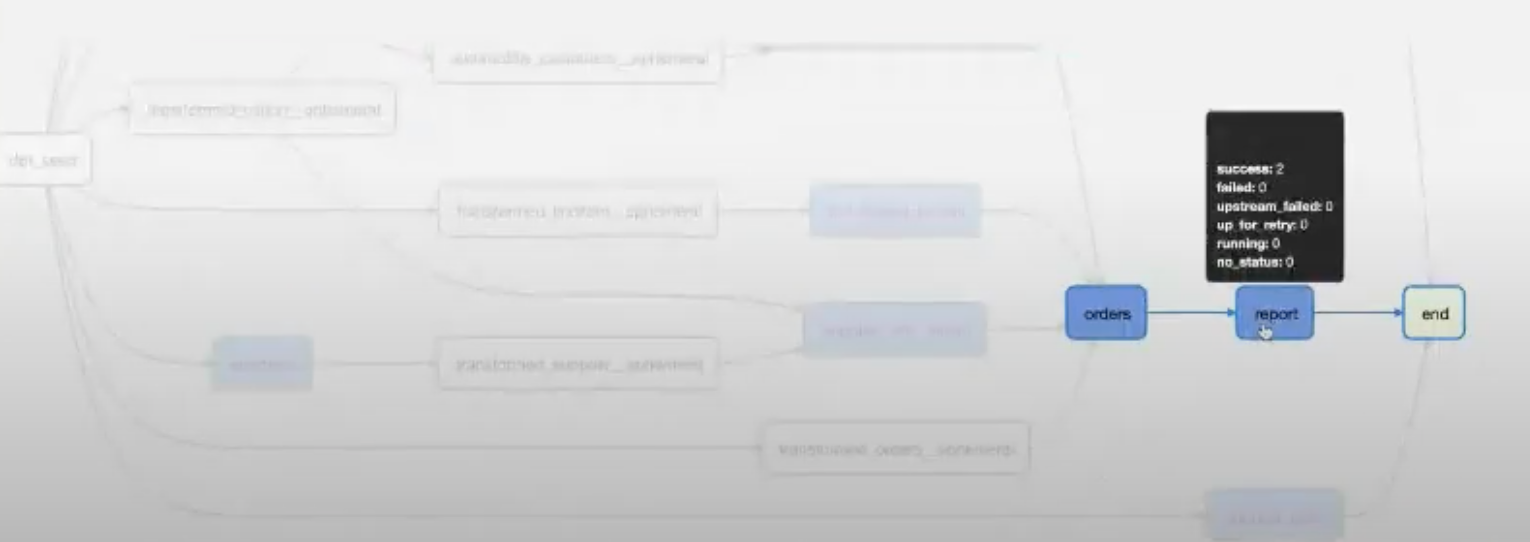
The following picture presents DAG that belongs to Team B that needs to use data created by Team A and extend it with their internal products.
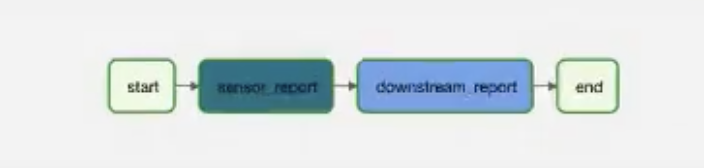
Adding ingestion layer
Airflow dbt factory adds the possibility to specify ingestion tasks before dbt process. This helps with keeping data reliable and trustworthy. No more data inconsistencies, to turn this option on you need to add 2 configuration files to airflow dbt factory.
ingestion.yml
enable: True
engine: airbyte
airbyte.yml
airbyte_connection_id: "airbyte_connection_id"
tasks:
- task_id: "postgres_ingestion"
connection_id: "748ae2b6-b96d-4269-9550-d6ed57046182"
asyncrounous: True
api_version: "v1"
wait_seconds: 3
timeout: 110.0
When options are properly filled in, the ingestion tasks should appear before the dbt data transformation step.
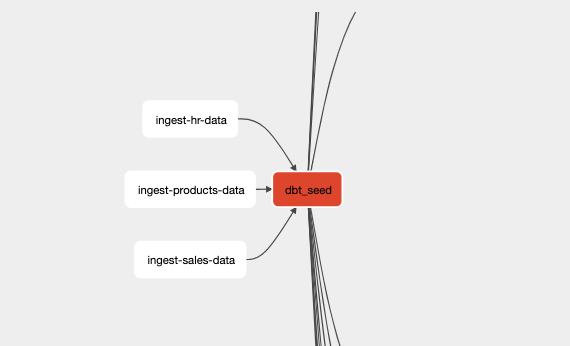
Task Gateway
To prevent data inconsistency dbt-airflow-factory supports creating gateway between airflow dbt tasks representing specific schemas. It might be useful when dividing ETL pipelines into 3 main components (or more):
raw
staging
presentation
Where presentation layer represents the data used by external clients like BI tools, analysts or other processes. Creating gateway between the staging and presentation may help with keeping data tested and reliable in presentation layer where BI tools or other analytics may be connected. Below examples show such a gateway in dag.
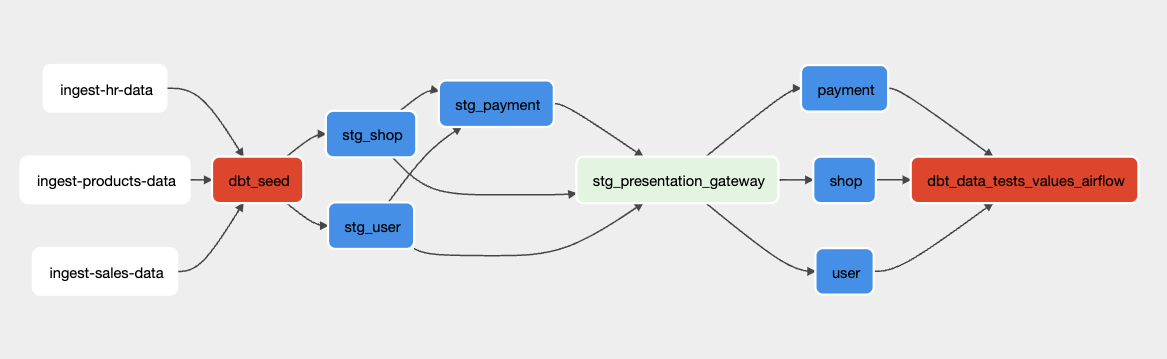
To create such a gateway all you need is adding config in airflow.yml file
save_points:
- stg
- presentation